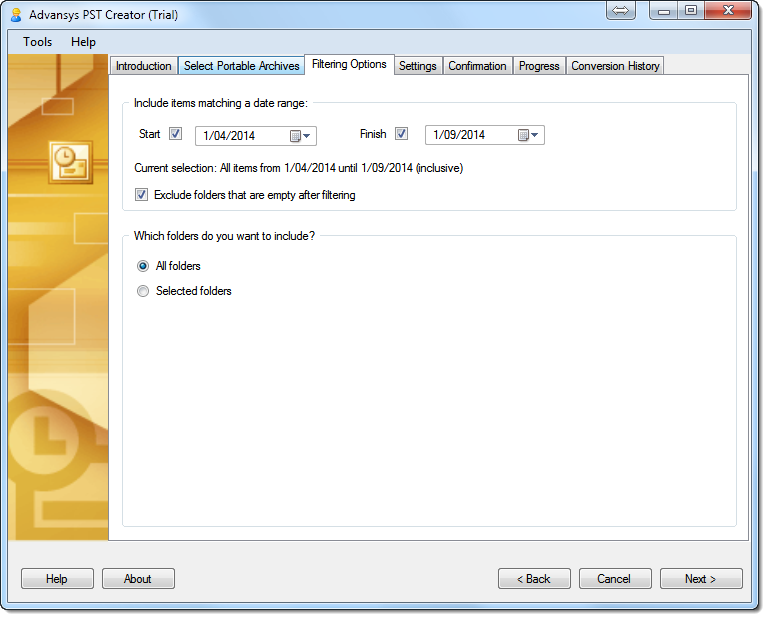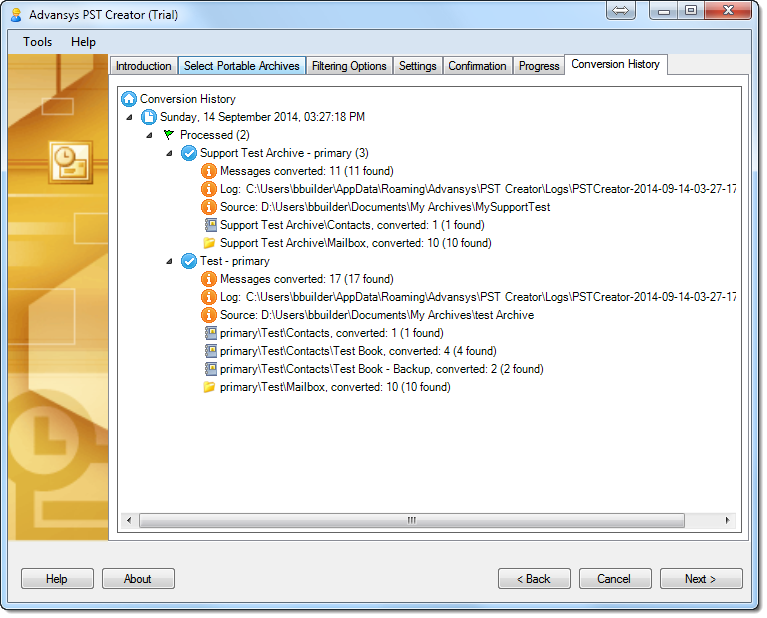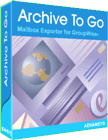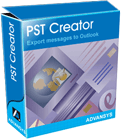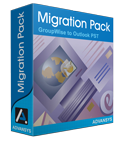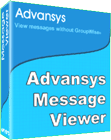Create an Outlook compatible mailbox with ease…
When you have need to convert your exported Novell® GroupWise® messages to Microsoft® Outlook PST format, use the Advansys PST Creator.
Designed for use with Archive To Go and the Message Saver Pack, Advansys PST Creator exports one or more Archive To Go portable archives and Message Saver portable message folders to Outlook.
Applications include a user departing who uses Outlook at home, GroupWise to Exchange migration and special software applications, such as legal discovery tools, which may require Outlook PST files.

Advansys PST Creator 4.0
PST Creator 4.0 introduces support for Outlook 2016 and the 32-bit and 64-bit Outlook client versions.
- Outlook 2016 support
- Supports 32/64-bit Outlook clients
- Updated installer package
- Separate 32/64-bit installers included
- Inbuilt Outlook version check
- Added environmental information
Advansys PST Creator 3.1
PST Creator 3.1 introduces the same flexible cloud-based license management system used in Archive To Go 3.1. See below for key features and details.
- Flexible license management
- Compatible with previous licenses
- Automated licensing options
- New settings options
- Additional logging detail
- Minor fixes
What's New in Detail
Licensing Management
- New cloud-based authenticated license system.
- Flexible user-managed account licensing.
- Easy account licensing option during export process.
- Backward compatible with existing license files.
- Automated product licensing options for administrators.
Administration Settings
- Disable the display of the About Dialog.
- Disable the ability to install or modify a license.
- Disable the ability to check for a software update.
Other Enhancements
- Enhanced logging.
- Sortable columns for list view.
- Open PST folder link on Conversion History page.
- Minor fixes.
Advansys PST Creator 3.0
PST Creator 3.0 introduced conversion automation, support for Archive To Go 3.0 and more. See below for key features and details.
- Conversion automation
- Archive To Go monitoring
- Advanced reporting
- Conversion history
- Enhanced conversion
- Updated user interface
What's New in Detail
Conversion Automation
- Archive To Go output folder monitoring. When an Archive To Go archive export completes, this feature will automatically convert it to PST format.
- New XML template feature enables the recording and reuse of conversion settings.
- Start Advansys PST Creator and execute a template via a command line parameter or double-click a template file in Windows File Explorer.
Progress Reporting
- New progress tab including a tree view which displays the account currently converting, accounts awaiting conversion and accounts completed.
- New Conversion History tab for easy access to previous conversion session logs.
- Displays details of folders processed for each converted account.
- Visual indicators for success, warnings and errors.
- Progress bars display overall conversion progress (batch processing), current account progress and account folder progress.
General
- Updated color coded and hyperlink enabled user interface.
- Support for automatically including all archives under a parent folder.
- Imports GroupWise personal contact groups into Outlook.
- Supports GroupWise message’s reply/forward status.
- Supports GroupWise private message status.
- Suppresses Outlook appointment reminders older than the conversion date-time.
- Outlook message display style used for recipient name and email address.
- Uses the GroupWise personal subject for the converted Outlook message and stores the original subject in an Outlook User Defined Field (UDF).
- Support for Archive To Go 3.0’s external attachments feature.
- Option to convert another archive during the same session.
- Logging information updated.
- Shows export time, machine name, available memory.
- Summary and verbose logs for batch processing, including message types converted (i.e. email, contacts etc).
- If matching contact fields are not found in Outlook (Manager, User ID, Modified Date etc), then append them to the contact’s notes text.
Advanced Options
- Added print option for Outlook User Defined Fields (UDFs), which are used by the PST Creator to store information which does not have a direct equivalent in Outlook, such as the GroupWise message properties text and custom fields.
- Convert GroupWise Notes to Outlook ‘all day’ appointments.
- Append the GroupWise Note subject and start date to the converted Outlook Note’s body text.
- Option to use the GroupWise message modified date for the converted Outlook message’s reply or forward date (default value FALSE).
- Option to automatically add the Outlook data file (*.pst) to the current user profile.
Advansys PST Creator extends the Archive To Go export format to support Outlook PST files. Please see below for more information.
- Create PST files for Outlook/Exchange
- Supports all GroupWise item types
- HTML, rich text, plain text support
- Batch processing
- Filter by date range, folders
- Easy to use
Features in Detail
General
- Easy to use Wizard conversion process.
- Automated conversion through Archive To Go output folder monitoring.
- Convert multiple Advansys Archive To Go archives and/or Advansys Portable Message folders in a single session.
- Save conversion settings and reuse with an XML template file.
- Create a new or import into an existing Outlook account.
- Converts Mail, Appointments, Tasks, Notes, Documents and Contacts.
- Conversion of plain text and HTML formats.
- Detailed progress reporting.
- Supports Outlook 2003, 2007, 2010, 2013, 2016.
Filtering
- Restrict conversion to a specified date range.
- Convert the entire mailbox archive or choose which folders to export.
- If no messages match the filter criteria, optionally exclude the (empty) folder from appearing in Outlook.
Logging
- Detailed conversion log.
- Access to conversion history.
Solution Requirements
- Advansys Archive To Go archive(s) or Advansys Portable Message folder(s) as the input data to be converted to Outlook format. For more information, see Archive To Go and Message Saver Pack.
- Microsoft .NET Framework Redistributable, Version 4.0 or above.
- Microsoft Outlook® client 2003 or later version.
- Microsoft Windows 7, 8, 10.
- Adobe Acrobat Reader to access product documentation.
Usage note: When using Advansys PST Creator on a workstation with the GroupWise Client installed (which is not required for PST Creator operation), prevent Outlook using Novell MAPI default settings. There are known MAPI configuration issues when running both the GroupWise client and Outlook on the same workstation. Prior to conversion, to prevent Outlook using Novell MAPI default settings, configure the Outlook client to prompt on startup for the MAPI profile to be used. You can configure this behavior in the Outlook client under Options | Mail Services | Prompt for a profile to be used. On Windows XP or above, you can also set this option by using the Windows Control Panel | Mail | Show Profiles, “When starting Microsoft Outlook, use this profile:” Prompt for a profile to be used. When Outlook starts and prompts you for the profile, select the appropriate one to connect to your Outlook data.
Obtaining the Adobe Reader
The Adobe Acrobat Reader can be downloaded from: [Click Here]
50 or more GroupWise users?
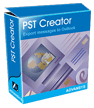
Licensing
Advansys PST Creator can be purchased by organizations licensed for Advansys Archive To Go – Mailbox Exporter for GroupWise. The Advansys PST Creator license is priced according to the number of Archive To Go archives which require conversion. Only one license is required per GroupWise mailbox account regardless of the number of Archive To Go archives created for that account. A licensed user account enables unlimited repeat conversions for that account.
A special site license can be purchased by legal firms who need to convert Archive To Go archives or Advansys Portable Messages on behalf of a GroupWise customer.
- Price relates to your organization’s Archive To Go license holdings.
- Add 25% for optional annual maintenance (access to minor releases).
- For further information, please contact Advansys or an Advansys Partner.
| Number of Archive To Go archives requiring conversion | Price (USD) |
| Up to 50 | 565 |
| Up to 100 | 945 |
| Up to 250 | 1695 |
| Up to 500 | 2065 |
| Up to 1000 | 2495 |
| Up to 2500 | 3125 |
| Over 2500 | Contact Us |
| Optional annual maintenance - ADD | 25% |
Legal Firm License
Legal organizations which are performing research services for GroupWise customers who supply Archive To Archives or Advansys Portable Messages, may purchase Advansys PST Creator at the following pricing. A combination price for both Archive To Go and Advansys PST Creator is also available upon request. Please contact Advansys for details.
| Legal Firms Only | Price (USD) |
| Unlimited Advansys PST Creator License | 1895 |
| Optional annual maintenance - ADD | 25% |
Need more info?
We are happy to help.
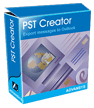
Advansys PST Creator Support Advansys provides support via our support forums and email. For product update and support details, please see the Advansys PST Creator support page.
Advansys Archive To Go
If you need to export a complete or partial GroupWise mailbox to a portable, updatable archive, have a look at Archive To Go. It offers easy mailbox export and updates for all GroupWise messages, documents and personal contacts. Archive To Go and the Advansys Message Saver use the Advansys Portable Message format.
Advansys PST Creator
When you need to create Outlook compatible mailboxes or messages from Archive To Go GroupWise archives or Advansys Portable GroupWise Messages, whether it is for a user departing, migration to Exchange or special applications, such as legal discovery, the Advansys PST Creator is the tool to use.
Advansys Migration Pack
Are you being compelled to migrate to Microsoft Exchange? While our recommendation is to keep GroupWise and avoid the significant costs of moving collaboration platforms, when there is no choice other than to move to Exchange, the cost-effective Advansys Migration Pack provides a fast, highly affordable and high quality option. The pack includes Archive To Go and the Advansys PST Creator software, which work together to provide the technical solution, while the bundle pricing makes it even more affordable. Request a full trial today.
Message Saver Pack
If your users need the ability to export one or more messages selected from within the GroupWise client to the portable Advansys XML file format (FML), have a look at the Advansys Message Saver Pack. Designed to offer special use and project oriented message export capabilities, the Message Saver Pack uses the same portable XML format as Archive To Go.
Message Viewer
While the Archive To Go Viewer is specifically designed to view complete Advansys portable archives, Archive To Go FML files can also be opened and viewed using the free Advansys Message Viewer, which is available in the Message Saver Pack installer and separately from http://www.advansyscorp.com/products/extend/fv-solutions/message-viewer/.