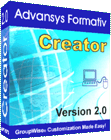
Formativ Example Applets Pack
With Formativ, customizing GroupWise is easy. Developers, power users and even casual users can develop solutions.
The applets below represent a cross section of the type of solutions that can be written using Formativ applets. Formativ Creator users are free to use these applets and modify them as required. While these examples were written many years ago and some have been superceded by features added into later versions of the GroupWise client, the basic techniques are still valid for writing your own custom solutions.
Please note the example applets are provided as-is, and are not supported by Advansys. However, if you happen to encounter a problem, we welcome your feedback.
NOTE: As the example applets are provided as open source, they will work only with the Formativ Creator and NOT with Formativ Runtime. Brief documentation for each applet can be found within the source code comments.
See below for a partial list of the pack contents.
No Junk Mail 2.0
No Junk Mail is a user controlled tool to help prevent unwanted email from reaching your GroupWise mailbox. Behind the scenes it leverages GroupWise Rules, allowing it to block email according to email address, subject and message content and attachment name.
Personal Outlook Migration Pack 2.0
Migrate Outlook emails, notes, tasks, appointments and contacts into GroupWise. A roll-back feature is included, which allows you to remove migrated items.
Today View 2.0
The Today View solution adds two new calendar views to GroupWise. These views summarize your calendar entries for the week using a rich, color-coded display. Calendar items are ‘live’, meaning you can click them to open the original GroupWise message. You can tailor the appearance of the views by choosing from two layouts/color schemes and the types of calendar information to be displayed.
Add or Edit a message category
This applet was written before GroupWise added the message category features, although it is still a good example of how these type of features can be achieved. It allows you add categories to your GroupWise messages. You may assign a message to one or more categories, and display the category information in the GroupWise client. You can use the standard GroupWise search facilities to locate messages that are associated with a particular category.
Add Sender to Address Book
This applet adds to an address book the sender and recipient email addresses from one or more selected messages. Demonstrates Address book access and accessing the currently selected items in the GroupWise client.
Address new Mail
This applet allows you to highlight messages in a folder, then automatically create a new email message and address the message with the FROM addresses of the highlighted messages.
Copy an Address Book Entry to the Clipboard
This applet allows the user to select an address book entry, then copy it to the Windows clipboard. Demonstrates generic address book access and windows clipboard access.
Anti Spam Rule
Another version of the anti-spam applet. This version has fewer options.
Create View Filter
This applet creates a filter to display only those messages that contain the same subject as the currently selected GroupWise item. This is useful for locating related items in your account.
Create GroupWise Calendar Web page
This applet exports all calendar items within a given date range to a HTML file. Demonstrates the access of calendar items and text file manipulation.
Create Routing Mail Message
This applet creates a routed email message with more options than a standard GroupWise routed item. This applet is used in conjunction with the Routing Mail Message applet.
CSV Export
This applet lets you export GroupWise calendar and address book information as a CSV file. It also displays the exported information using Microsoft Excel.
Delete Custom Fields
This applet lets you delete any custom fields from your GroupWise account, such as those added by Formativ or other third party applications. Please use this applet with care.
Disable/Enable GroupWise Features
This applet demonstrates how you can disable most GroupWise features using an applet. For example, you can turn off the signature editing facility in GroupWise options so that users cannot modify their signature once setup.
Create a message with workstation disk drive information
Demonstrates the use of the Windows File System components. Shows how to access drives, files and directories using applets.
Directory Locations
This applet displays the location of the Formativ data and local applets.
Document Management
Demonstrates how to access the GroupWise document management system using Formativ applets. Lets the user select a file that is added to the document library of choice.
Domain Information
This applet demonstrates the use of the GroupWise Administrative Object API from within an applet. You can use this API to perform various GroupWise administrative tasks, including adding users. Only works with GroupWise 2012 and earlier. Will not work with GroupWise 2014 and above which now uses the REST API.
Dynamic Dialog Demo
This applet demonstrates how to build various legacy dialogs and forms using applets. This approach is superceded by the visual forms designer introduced in Version 2.
Publish an address book to MS Excel
This applet demonstrates simple integration with Microsoft Excel. It exports all GroupWise email addresses and display name information from each address book to a pre-existing Excel spreadsheet. Demonstrates Address book access and integration with Microsoft Excel.
Execute a Program
This applet executes several standard Windows applications. Demonstrates how to execute Windows applications from within an applet.
Export Messages to XML
This applet exports the currently selected GroupWise messages to XML. Demonstrates generic access to GroupWise messages and manipulation of the Microsoft Document Object Model (DOM).
Find Named Message Attachment
This applet searches for attachments with a given name within your GroupWise account. It demonstrates string list handling and attachment access.
Forward multiple messages
The Forward multiple messages applet lets you select multiple messages in GroupWise and forward them all in a single email message. As GroupWise has a forward multiple messages feature, this applet is provided for the example coding techniques.
Import/Export ACT! Contacts
This applet imports ACT! contacts into a GroupWise address book, and exports GroupWise address book entries to an ACT! database. Demonstrates integration with Interact Commerce’s ACT! CRM product and custom address book fields.
Import Outlook Entries
This applet lets you import Microsoft Outlook Contacts, Tasks, Notes and Calendar entries into GroupWise and optionally roll them back out. Demonstrates GroupWise integration with Microsoft Outlook and how applets can be used as a GroupWise migration tool.
Extract email addresses from an address book
This applet lets you create a text file containing the email addresses from a selected GroupWise address book.
Post Sent Messages to Microsoft Access
This applet creates a Microsoft Access database and adds selected details of selected GroupWise messages to it. Demonstrates integration of GroupWise with Microsoft Access using the Access object model.
Messages to Word Document
This applet publishes the currently selected GroupWise messages into a Microsoft Word document. Demonstrates generic GroupWise item access and integration with Microsoft Word.
Remind Me
This applet lets you automatically send yourself an email message on a given day to remind you of something. You may optionally associate the reminder message with another message in GroupWise so that it is attached to the reminder message. This applet works in conjunction with the Mail a Reminder applet.
Remove Duplicates from Address books
This applet removes duplicate entries from GroupWise address books. The applet allows you to create a new address book and import only unique contacts from your selected address books. Alternatively, you can select address books and remove all duplicate entries. Demonstrates address book data manipulation.
Remove Duplicate Calendar Entries
This applet removes duplicate entries from your GroupWise calendar.
Run multiple rules
This applet allows you to automatically run a series of pre-defined GroupWise rules.
Select an Archive Folder
This applet sets the GroupWise archive path preference to the selected folder and moves any previous archive data to the new location. Demonstrates how to configure GroupWise client settings using an applet.
Send Welcome Message
This applet automatically sends a welcome message to a new user. Demonstrates file access and the creation of GroupWise messages without any user interface.
Standard Dialogs Demo
Demonstrates how to create dialogs and forms with applets. Superceded by the visual forms designer introduced in Formativ 2.
String Lists
Demonstrates simple use of the string list object in applets.
Space Saver
This applet saves mailbox space by removing the attachments from a message and optionally storing them in a selected local folder.
Timer Test
Demonstrates simple use of the timer object in applets.
Virus Alert
Checks all incoming mail messages for executable attachments, which is a common delivery mechanism for viruses and worms. This applet is not a substitute for a dedicated virus scanning application.
