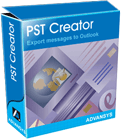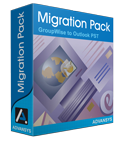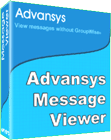Make your GroupWise mailbox portable!
When you need an on-demand portable snapshot of a GroupWise mailbox or personal archiveGroupWise personal (native) archivepersonal archive, whether it be for a user departing, inactive accounts, legal discovery or additional backup, Advansys Archive To Go is the tool to use. GroupWise is not required for accessing or performing high speed search of a portable archive!
Archive To Go can be operated by an end-user in Local access or administrators can use secure Enterprise access, which enables centralized mailbox export of any user’s account without detection (the Administrator does not need to know the user’s GroupWise password for Enterprise Mode operation).
- Departing users
- Inactive accounts
- Legal discovery
- Low cost migration
- Additional backup
- Outlook PST option
Archive To Go supports all GroupWise group and posted message types, including calendar items (appointments, events, notes, tasks), mail, phone, personal address book contacts and document references.
GroupWise versions 7, 8, 2012, 2014 and 2018 are supported, see Solution Requirements for details.
The easiest way to identify how Archive To Go can benefit your organization is to evaluate the free trial version or, if your organization qualifies, our full-trial offer. Please see below for details and read what our customers say here: Testimonials.
Download an Archive To Go overview document here: [click to download]
Archive To Go 4.0
This major release of Archive To Go 4.0 introduces an updatable archive format with a suite of new tools, delivering the power and flexibility for archive synchronization with GroupWise.
- Updatable archives
- Full and partial sync modes
- Resume after stop
- Automation support
- History viewer
- Library document export
What's New in Detail
Archive To Go Creator
- Updatable Archives
- Easily update existing archives by running another export.
- Export large accounts using an incremental approach.
- Full Sync archive mode supports removal of deleted GroupWise items from the archive.
- Optionally keep items removed from the archive during mailbox synchronization in a special Deleted Items Archive.
- Partial Sync archive mode is a faster method for updating an existing archive with new and modified GroupWise items. This mode does not identify deleted GroupWise items and remove them from the archive.
- A Full Sync can be run at any time after a Partial Sync to process deleted GroupWise items.
- The folder filter can be used to update selected folders within an existing archive.
- Updatable archive format enables fast search index updates.
- Automate archive updates using templates.
- Easily update existing archives by running another export.
- Stop/Fail/Resume
- Whether a user cancels an export or a data error causes an export failure, Archive To Go, when run again, will attempt to resume by skipping the failed folder without the need to re-export from the beginning.
- Option to resume after the last successful folder which avoids the need to analyze folders already exported successfully.
- The Wizard Status page offers the option to skip the folder being processed.
- Handles automatic archiving cancellation during Windows shutdown.
- Prevents Windows sleep mode during export process.
- Library Document Export
- Save documents to an external folder.
- Archive Tools
- Archive History Viewer
- Displays details of each export in the archive’s creation and update history.
- Archive Verifier
- Enables verification of an archive’s structure and compares the archive’s contents with the GroupWise mailbox and personal archives.
- Message Repair
- Repair archived messages which include invalid or unprintable characters which were present in the original GroupWise message. This tool is also integrated with Archive To Go Viewer.
- Cleanup Manager
- Remove unwanted log and history files to save disk space or prior to distributing archives.
- Archive History Viewer
- Wizard Enhancements
- Quick menu access to Archive To Go tools.
- Archive Verifier, History Viewer, Message Repair, Archive To Go Indexer, Archive To Go Viewer.
- Advanced Options dialog for export customization and optimization.
- Item throughput and time elapsed display.
- Improved personal GroupWise archive selection.
- Redesigned Done page for easy access to logs and tools.
- Remembers last template selection between export sessions.
- Supports GroupWise 6.5 to 2014 R2 SP1.
- Quick menu access to Archive To Go tools.
- Enhanced Logging
- Logs include more detail and improved format.
- Advanced options include a verbose logging mode setting for troubleshooting export problems.
Archive To Go Indexer
- Supports updatable archives.
- Improved PDF support.
- Fast incremental index updates.
- Options for index recreate and optimization.
- Updated indexing engine.
- Automatic repair of corrupt messages.
Archive To Go Viewer
- Tools menu offers access to History Viewer and Indexer.
- Advanced Tools menu provides access to Message Repair, Cleanup Manager.
- Open external attachments using the right-mouse button context menu.
- Active Archive section’s name is displayed at the top of the message list view.
Archive To Go Finder
- Supports updatable archives.
Known Limitations
- Updatable archives do not support split volumes for copying to different media sizes.
Archive To Go is comprised of four (4) components, Archive To Go Creator, Archive To Go Viewer, Archive To Go Finder and Archive To Go Indexer. Please see below for more information.
Archive To Go Creator
GroupWise mailbox exporter component which creates the archives.
- Archives independent from GroupWise
- GroupWise personal archive support
- Local and Enterprise modes
- Export automation templates
- Fast export to updatable archives
- Rich, faithful content reproduction
- GroupWise 2018 support
- Supports all message types
- Item and folder filtering
- Inbuilt viewer with search
- Comprehensive logging
- Works with PST Creator
Creator Features in Detail
General Operation
- Simple archive creation Wizard.
- Updatable archives.
- Very high speed export process.
- GroupWise not required after mailbox export.
- Resume after stop capability.
- Rich, faithful content reproduction.
- Export GroupWise accounts to CD, DVD, Hard Disk, Flash Drives, complete with Archive To Go Viewer.
- Supports all GroupWise group and posted message types:
- Mail, Phone messages;
- Calendar items: Appointments, Events, Notes, Tasks;
- Personal Address Book contacts and groups;
- Library Document References.
- Exports message properties.
- Exports account signatures.
- Advanced logging:
- detailed export log;
- reports shared folder rights and user access list;
- separate audit log.
- Supports GroupWise versions 7, 8, 2012, 2014, 2018 (Solution Requirements).
- XML message export format includes attachments, full HTML support and rich message metadata (Advansys Portable Message).
- Produces output compatible with the Advansys PST Creator.
Export Selection
- Single or unattended multiple account export.
- Export only a user’s GroupWise account, only their personal archive(s) or both.
- Export Personal Address Book contacts and groups in vCard format.
- An Archive To Go archive can contain the user’s main account, personal archive(s) and contacts.
Folder Selection
- Export the entire account or choose which folders to export.
- Option to include Incoming Shared Folders.
- Include folders by name matching.
- ‘Contains’, ‘begins with’ and ‘ends with’ name matching functionality.
- Works with main GroupWise account and personal archives.
- Automatically excludes Query folders.
- Optionally include Newsgroup and RSS folders.
- Optionally exclude empty folders from appearing in the exported archive.
- Remembers the folders selected during a previous session for the same account.
Item Selection
- Restrict export of mailbox and archive items to a specified date range.
- Include or exclude items marked Private or Hidden.
- Restrict export to items marked Private or Hidden.
- Option to save large file attachments external to the message when a size limit is exceeded (default is 50 MB, user-configurable).
GroupWise Access Modes
- Secure Enterprise Access. Administrators can use Enterprise mode for centralized mailbox export of any user’s account without detection and without knowing the user’s password.
- Supports GroupWise web administration API (REST) introduced in GroupWise 2014.
- Local Access enables the export of an account only when the password is known. Can be installed on user’s workstation so that the end-user or delegate can take responsibility for exporting.
Export Automation
- Export template feature enables the recording and reuse of export settings.
- Automatically saves current settings to “Auto_Last_Template”.
- Hands-free’ export automation capability.
- Start Archive To Go and execute a template via a command line parameter or double-click a template file in Windows File Explorer.
- Encrypt and password-protect templates.
- Templates work in Local and Enterprise Modes.
- Special XML support files enable further automation and monitoring.
Administration
- Admin Wizard tool controls or presets key Archive To Go options.
- Simplifies administration of multiple Archive To Go users.
- Creates a configuration file for multi-user distribution.
- Distributed with an installer separate from Archive To Go.
- Wizard functions:
- Modify an existing configuration file.
- Add an expiry date to limit export period.
- Include or exclude licensed accounts from export.
- Hide Auditing Options in Archive To Go Creator.
- Preset Auditing options.
- Show/hide Enterprise Access mode option.
- Notify account owner by email upon export completion.
- Notify additional users by email upon export completion.
- Displays GroupWise systems configured for current Windows account.
- Password protect configuration file to prevent unauthorized modifications.
- Choose the configuration file save location.
Archive To Go Viewer
GroupWise style message viewer integrated with each archive.
- Familiar style and easy to use
- Removes need for GroupWise
- Integrated quick viewer
- Message forward and reply
- High speed search
- Integrated with archive
Viewer Features in Detail
- Familiar GroupWise style viewer:
- preserves account folder hierarchy
- includes message quick viewer
- high-speed search
- message forward/reply
- print capabilities.
- Removes the need for the GroupWise client to access messages.
- Viewer is included automatically with the creation of each Archive To Go portable archive.
- Open any Archive To Go archive by browsing local or network locations.
- Remembers recently viewed archives for quick selection from the File menu or the open archive toolbar icon.
- Browse or open an archive by passing a location on the command line.
- Creation of a special INI file enables easy list access to multiple archives.
- Viewer application can be copied and run from any convenient location.
Archive To Go Finder & Indexer
High speed, full-text search facility integrated with each archive.
- Lightning fast search
- Search main account
- Search personal archives
- Search contacts
- Archive user can create index
- Integrated with Viewer
- Integrated with archive
- Easy to use
Solution Requirements
Archive To Go Creator
- Novell GroupWise 32-bit Windows Client, Version 7.0.4, 8.0.3, 2012 SP1, 2014, 2018. The 6.0.4 and 6.5.6 Update 3 (6.5.7) clients may work successfully with Archive To Go Creator but are not officially supported. GroupWise 2012 users should use a minimum of SP1 (12.0.1). The latest point release for any major GroupWise release is recommended. GroupWise is required for archive creation only and is not needed to access or search an Archive To Go portable archive.
- Novell Client for Windows (required for Enterprise Access mode for GroupWise 2012 or lower).
- Windows 7, 8.1, 10.
- Microsoft .NET Framework Redistributable, Version 4.0 or above.
- Windows Installer.
- Adobe Acrobat Reader to access product documentation.
Archive To Go Viewer
- Windows XP, Vista, 7, 8, 8.1, 10.
- Microsoft Internet Explorer 5.5 or later.
- Adobe Acrobat Reader to access product documentation.
Archive To Go Finder and Indexer
- Microsoft .NET Framework 4.0 or later.
Obtaining the Adobe Reader
The Adobe Acrobat Reader can be downloaded from: [Click Here]
50 or more GroupWise users?
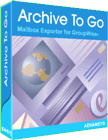
Current version: Build 4.0.0.2 (See What’s New)
Please check for any Known Issues with the current release.
Looking for the previous version? Click 2.0.0.7 or 3.0.0.3 or 3.1.0.1
Archive To Go is sold on an organization basis according to the pricing table below. With all GroupWise accounts licensed, customers may install and run the software on as many workstations, separately or concurrently, as required within their organization.
- Add 25% for optional annual maintenance (access to minor releases and email support).
- For further information, please contact Advansys or an Advansys Partner.
| GroupWise mailboxes | Price (USD) |
| Up to 50 | 1125 |
| Up to 100 | 1875 |
| Up to 250 | 3375 |
| Up to 500 | 4125 |
| Up to 1000 | 4995 |
| Up to 2500 | 6245 |
| Over 2500 or special requirements | Contact Us |
| Optional annual maintenance - ADD | 25% |
| Please refer to the GROUPWISE USER COUNT tab above. |
Need more info?
We are happy to help.

GroupWise User Count
For most purchases Archive To Go and Advansys PST Creator pricing is based on your organization’s total GroupWise user count. Use the GroupWise Administrator Portal for later GroupWise systems (2014/2018 or later), while older versions can use the ConsoleOne approach below.
Step 1: Important: For each GroupWise Post Office object in your GroupWise System, use ConsoleOne (or stand-alone GWCheck) to run a Mailbox/Library Maintenance with the Audit Report option (see Figure 1 below). If you skip the GWCheck Audit Report step, the user count reported in the GroupWise System Object Information dialog may not be accurate.
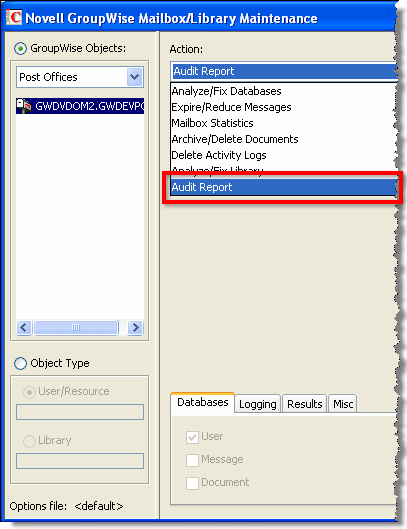
Figure 1 Run GWCheck with Audit Report option for each Post Office.
Step 2: Using ConsoleOne, highlight the GroupWise System object.
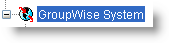
Figure 2 ConsoleOne GroupWise System object icon.
Step 3: Right-mouse click, select Information from the menu.
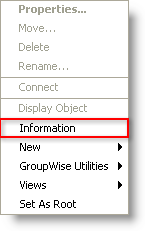
Figure 3 GroupWise System object context menu.
Step 4: The GroupWise System Information dialog will display as shown below in Figure 4. Take a screenshot of the GroupWise System Information dialog and provide it to your Advansys Reseller.
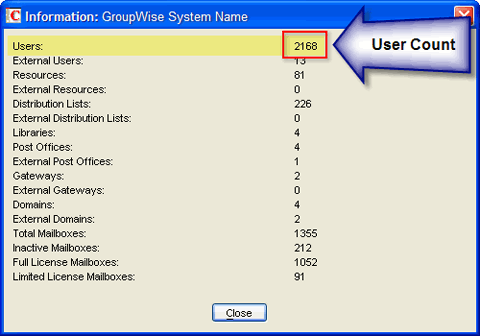
Figure 4 ConsoleOne GroupWise System Information dialog.
GroupWise Resource Archive
A free resource for the GroupWise community

Collated by Advansys over many years and updated each month, the GroupWise Resource Archive includes NGW Digest emails since November 1999 from the essential GroupWise administrator’s self-help NGW List resource, www.ngwlist.com.
Created using Advansys Archive To Go, the supplied Archive To Go Viewer and Finder software enables you to find GroupWise information quickly. Use Archive To Go’s full text search engine to leverage years of invaluable experience shared by GroupWise administrators, independent experts, vendors and Novell staff.
The GroupWise Resource Archive is free, so start taking advantage of it today!
Archive To Go Support Advansys provides support via our support forums and email. For product update and support details, please see the Archive To Go support page.
Advansys Archive To Go
If you need to export a complete or partial GroupWise mailbox to a portable, updatable archive, have a look at Archive To Go. It offers easy mailbox export and updates for all GroupWise messages, documents and personal contacts. Archive To Go and the Advansys Message Saver use the Advansys Portable Message format.
Advansys PST Creator
When you need to create Outlook compatible mailboxes or messages from Archive To Go GroupWise archives or Advansys Portable GroupWise Messages, whether it is for a user departing, migration to Exchange or special applications, such as legal discovery, the Advansys PST Creator is the tool to use.
Advansys Migration Pack
Are you being compelled to migrate to Microsoft Exchange? While our recommendation is to keep GroupWise and avoid the significant costs of moving collaboration platforms, when there is no choice other than to move to Exchange, the cost-effective Advansys Migration Pack provides a fast, highly affordable and high quality option. The pack includes Archive To Go and the Advansys PST Creator software, which work together to provide the technical solution, while the bundle pricing makes it even more affordable. Request a full trial today.
Message Saver Pack
If your users need the ability to export one or more messages selected from within the GroupWise client to the portable Advansys XML file format (FML), have a look at the Advansys Message Saver Pack. Designed to offer special use and project oriented message export capabilities, the Message Saver Pack uses the same portable XML format as Archive To Go.
Message Viewer
While the Archive To Go Viewer is specifically designed to view complete Advansys portable archives, Archive To Go FML files can also be opened and viewed using the free Advansys Message Viewer, which is available in the Message Saver Pack installer and separately from http://www.advansyscorp.com/products/extend/fv-solutions/message-viewer/.